If an administrator gives you access to another user's mailbox, you can send and reply to packages in that shared mailbox using your own user account.
View Packages in a Shared Mailbox
My Mailboxes appears at the top of the page as usual, followed by Mailboxes for each mailbox shared with you.
In the figure, UserThree (the signed-in user) has access to shared mailboxes owned by UserOne and UserTwo:
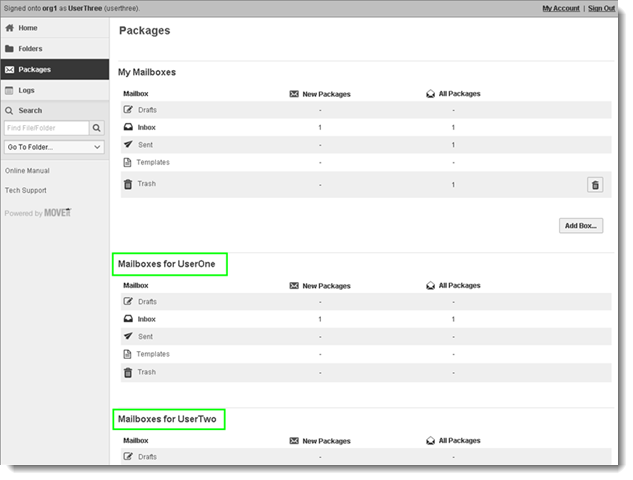
You can perform most of the typical package actions within a shared mailbox, such as viewing and replying to Inbox packages, creating, editing, and deleting Drafts and Templates, viewing Sent packages, sent package read status, package history, and viewing packages in the Trash.
You cannot do any of the following in a shared mailbox:
Notifications
When a mailbox is shared, notifications are handled as follows:
New Package Notifications: When a package arrives in a shared mailbox, all users with access to the shared mailbox receive an email notification of that package arrival (if an administrator has configured notifications). You see My New Packages at the top of the page as usual, followed by New Packages for each mailbox shared with you.
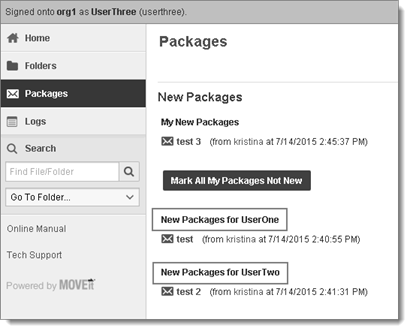
Note: To enable delivery notifications, the sender must select Delivery Receipt at the package level.
Read Status
To see a package's Read Status, you must view it in the Sent folder of the mailbox that sent it. For example, UserOne's mailbox is shared with UserTwo. UserTwo sends a package and selects UserOne in the package's "From:" field. The package is sent from UserOne's mailbox. To view that package's Read Status, UserTwo must open UserOne's Sent mailbox. When you open a sent package and click More next to Read Status, you see only the package's recipients. You do not see users who have shared access to a recipient's mailbox.
Note: If you send a package to a user who shared his mailbox with other users, you will not have visibility to others that can access the package.
Marking Packages New/Not New
You can mark only your own new packages ‘not new’ on the Packages screen.
New packages in shared mailboxes will remain 'new' until one of the following events occur:
If a user views a package in a shared mailbox and marks it new/not new from within the package, that package will be marked new/not new for all other users with access to that shared mailbox.
Mobile
You can access shared mailboxes from within MOVEit Mobile. For more information, see the Mobile 1.2.2 Help.
Outlook Plug-in
You can access shared mailboxes from within the Outlook Plug-in. For more information, see the Outlook Plug-in 2.5 Help.