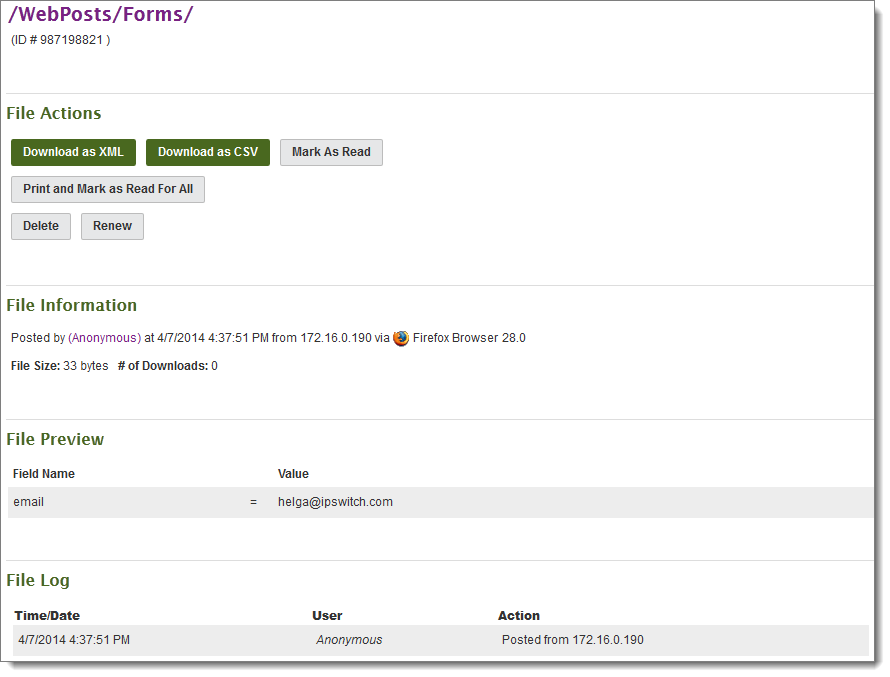File view pages contain current and historical information about a specific file and provide links to download it.
(Links from email new file notifications and upload confirmations can also point to file view pages.)
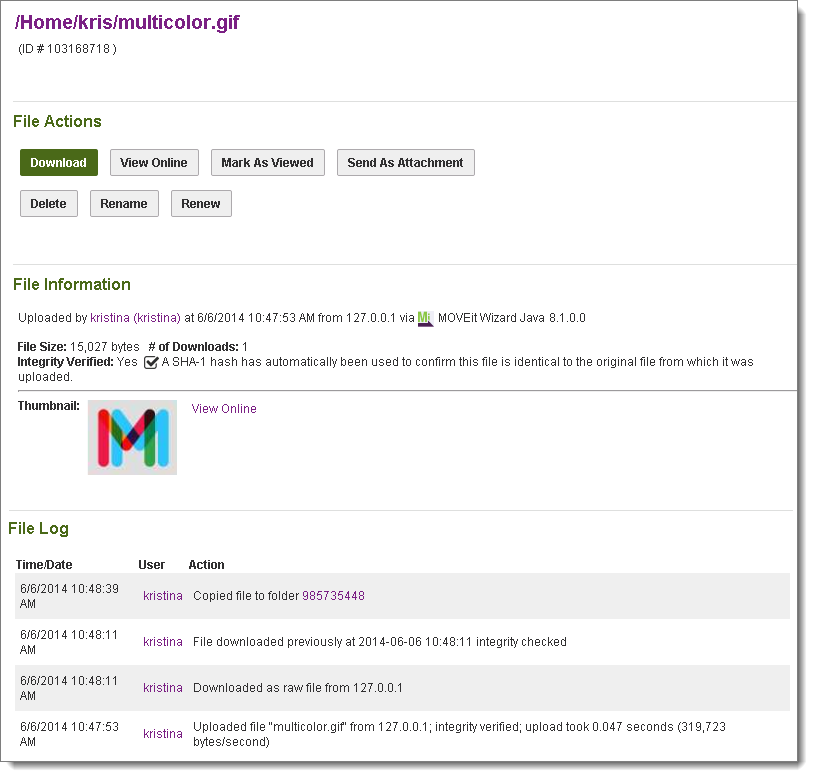
Any of the following links might appear in this section, depending on your organization:
The file information briefly describes how the file was created or uploaded, and lists the file size, and the number of times it has been downloaded.
A file integrity section notes whether or not MOVEit has authoritatively determined if its copy of this file is identical to the original. (This is an important element of non-repudiation.) This field normally displays a value of NO in any of the following situations:
If Content Scanning is enabled, the notes may identify whether the file was scanned for viruses and/or for data loss prevention (DLP). With DLP, file names and the Notes field (associated with an upload) are also scanned for data policy violations.
If any comments were provided while the file was uploaded, they will appear in the lower half of this section below a dividing line.
If this file is an image file, and a thumbnail for it exists on disk, this image will also be displayed here.
The file log displays a complete history of events regarding this file. When a file is deleted, the file log is the only section still available to display the history of a particular file.
End users will usually see less information displayed here than admins would when the folder's Hide History option is enabled. Usernames, full names, and email addresses of uploaders, downloaders, and users who performed other actions on the file will be hidden in various circumstances to ensure security.
The File View page for a WebPost file is slightly different; see the sample below. Note the additional "File Preview" section and the choice of file formats in the download section (which are also available for Audit Log archive files). Also notice the "Print and Mark as Read for All" link. Clicking this will initiate a Print Page operation in the browser (provided JavaScript is enabled), and then clear all New File entries for this file.