Enter a value to indicate how many entries (lines) you want to display per page for the view listed (User/Group view, File Folder view, or Live View dashboard), and then click Change Display.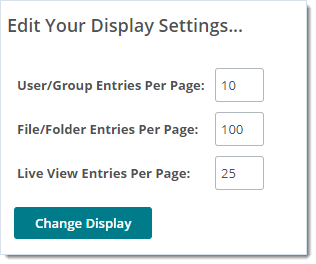
 If more than the specified number of files exists, the list spans multiple pages, and page navigation links appear on the Folders page.
If more than the specified number of files exists, the list spans multiple pages, and page navigation links appear on the Folders page.
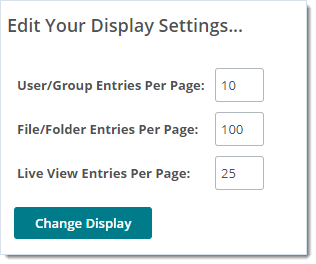
![]() If more than the specified number of files exists, the list spans multiple pages, and page navigation links appear on the Folders page.
If more than the specified number of files exists, the list spans multiple pages, and page navigation links appear on the Folders page.