An Organization Profile displays details about a single organization and provides links to common administrative functions.
The Organization Profile view displays.
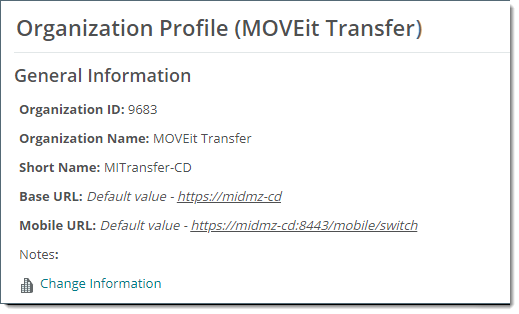
To make changes, click Change Information.
If multiple organizations are in use, each with a different website and SSL server certificate, this URL specifies which website this organization is attached to. Must match the CN on the website's SSL server certificate.
To use the system-wide default value, leave blank in the Edit General Information screen.
Leave the value blank in the Edit General Information screen to use the default value.
Note: If MOVEit Transfer server installation was to a Virtual Directory, you must click Change Information and enter a Mobile URL that removes the name of the virtual directory from the Base URL portion of the Mobile URL. (The name of the virtual directory will be in the Base URL and will be the URL users use to connect to MOVEit Transfer and MOVEit Mobile). If you do not perform this step, Mobile App users will receive a 404 Not Found Error.
Example: A server is example.com, the virtual directory is moveit, and the URL for users to use is https://www.example.com/moveit. The default Mobile URL that is provided is https://www.example.com:8443/moveit/mobile/switch. You must change this URL to https://www.example.com:8443/mobile/switch.
Otherwise, only change this Mobile URL value to reflect changes made to the default Tomcat connection settings during mobile server installation (or if you installed MOVEit Transfer in a Virtual Directory).
Mobile server installation step
The related mobile server installation step is shown below. In the example, the hostname and changed port numbers correspond to the BaseURL and port number portions of the Mobile URL.
Example:
The Configure Tomcat screen shows the HTTP Connector Port as 8082 and the HTTPS Connector port as 8445.
Enter either of the following in the Mobile URL
http://m.moveit.example.com:8082/mobile/switch
https://m.moveit.example.com:8445/mobile/switch
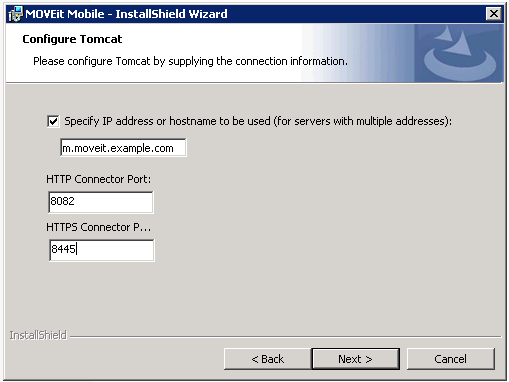
To make changes, click links for the individual line items.
Note: If this value is set on the System organization (#0), SysAdmins can apply the setting to all organizations.
Note: If these values are set on the System organization (#0), they are used as the default and applied to newly-added organizations.
The Change Setting link is available for organizations that use MOVEit Transfer with Ad Hoc license. For more information, see Change User Interface Settings.