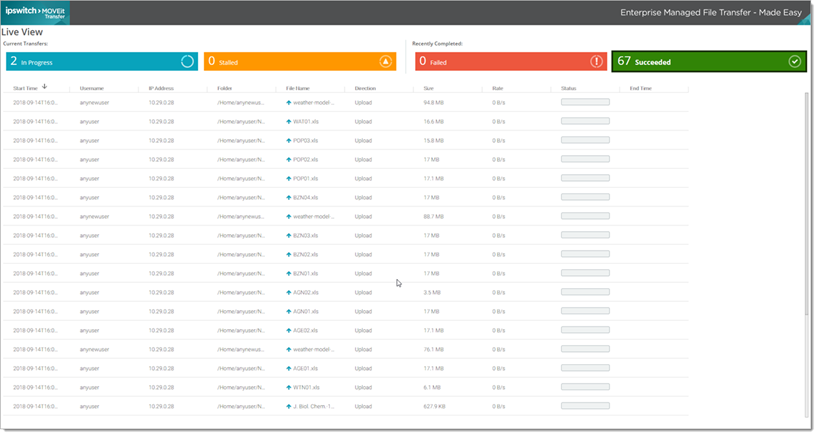Popping out Live View in full view mode creates a status dashboard that refreshes and persists without any timeout (until you decide to close it).
Open as a dashboard, NOC view, or single-app kiosk you can present on large displays in secured team areas:
Live View displays.
A single-window version of Live View displays containing your managed file transfer operations for your org.
![]() Instructions for running Live View as a single-app kiosk differ by OS platform (where you run the Web UI). For example, if you run Live View on a Windows client host, you can see instructions on how to do this with Windows here (link to Microsoft documentation).
Instructions for running Live View as a single-app kiosk differ by OS platform (where you run the Web UI). For example, if you run Live View on a Windows client host, you can see instructions on how to do this with Windows here (link to Microsoft documentation).
Live View Expanded to Full Screen