This section can point you to the best resources when you have questions or need assistance with MOVEit Transfer.
To ask a question about MOVEit, check out our Community site.
Join a Discussion on our community site.
|
Progress Community of Users (Ask a Question highlighted)
|
MOVEit Transfer provides sign-on help as well as in-product help for properly authenticated user roles.
Help Provided |
WebUI |
Web UI Sign-on help
|
WebUI Sign-on Help (highlighted)
|
In-Web- UI Help
|
Help for Authorized Users
|
Learn More links Available for both sign-on and in-product use cases. |
In-app Learn More Links
|
The WebUI Technical Support page provides build information and helpful links to the online guide and the online community of MOVEit Transfer and Progress users.
Technical Support Page (pre sign-on shown)
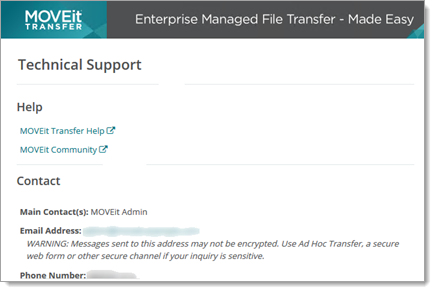
Note: The sections that appear depend on how the Technical Support page is configured for your organization.
The latest help guide displays.
The technical support page provides a contact and email address.
Note: The email address might not be encrypted. If your inquiry is sensitive, use Ad Hoc transfer, a secure web form, or other secure channel.
MOVEit Transfer has Contact information configured by your SystemAdmin. Typically, this is configured when your MOVEit Transfer gets created.
This section provides information about the site software, your browser, and your address, that might be useful to technical support when solving a problem.
Other information that appears on the Technical Support page depends on your permissions level:
Note: The Current Environment section is visible only to authenticated users.
Admins can change the information on the Technical Support page online, from their Home page > SETTINGS > Appearance > Info > Tech Support.