End-users and clients can access MOVEit from a variety of interfaces and protocols. The protocols you can designate include HTTPS, FTP over SSL, and FTP over SSH.
![]() System integrators and automators can also access MOVEit Transfer using MOVEit Automation or by using the MOVEit Transfer RESTful, Java, or .NET APIs.
System integrators and automators can also access MOVEit Transfer using MOVEit Automation or by using the MOVEit Transfer RESTful, Java, or .NET APIs.
The built-in web interface provides access to registered or guest users (if so configured) with a web browser. (See the Release Notes for a list of supported browsers.) Authorized administrators can configure the MOVEit server from authorized locations while customers and partners use a portal to move files in and out of the MOVEit system.
WebUI (regular user Home shown)
|
WebUI (File Information view shown)
|
MOVEit Mobile 2.0 is new for your iOS and Android devices, easy to use, free, and features:
![]() Use MOVEit Mobile 2.0 with MOVEit Transfer 2020 or higher. MOVEit Mobile users can also sign-on to a MOVEit Transfer 2019.2 server with a reduced complement of features (for backward compatibility experience with MOVEit Transfer 2019.2 Server).
Use MOVEit Mobile 2.0 with MOVEit Transfer 2020 or higher. MOVEit Mobile users can also sign-on to a MOVEit Transfer 2019.2 server with a reduced complement of features (for backward compatibility experience with MOVEit Transfer 2019.2 Server).
MOVEit Mobile 2.0 (Google Play shown)
|
Sign-on
|
Home Screen
|
Send Confidential Package
|
MOVEit Client provides:
Drag, Drop, and Share Files from Your Desktop
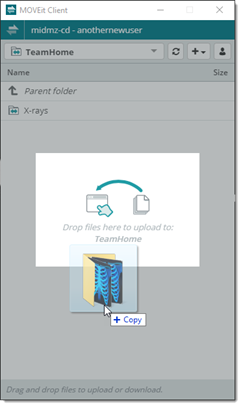
Also available is a Microsoft Outlook plugin (free with an Ad Hoc Transfer license) that registered users can use for sending packages with MOVEit Ad Hoc Transfer.
Add Attachments as MOVEit Packages (MOVEit Ad Hoc plugin-controls outlined in green)

A secure FTP interface is also available on the MOVEit server for people or programs with secure FTP clients. The MOVEit family offers two free, script-ready command-line clients, MOVEit Freely (FTP) and MOVEit Xfer (HTTPS) both of which support file integrity checking. Progress Software Corporation also offers WS_FTP Professional, a Windows file transfer client with a robust feature set, which also supports file integrity checking. Many third-party companies manufacture secure FTP clients for desktops and servers that also interface with the MOVEit secure FTP over SSL and FTP over SSH servers.
For IT departments that want more control over the MOVEit environment than the FTP protocol can provide, the MOVEit API provides access to and control of MOVEit via a COM object (for Windows) or Java classes (for UNIX, Linux, Windows, IBM, and more.). MOVEit API also supports file transfers with full integrity checking and ships with several command-line utilities.
MOVEit EZ provides desktop-to-server automation and the ability to access MOVEit as a local folder. MOVEit EZ is a tray icon application that synchronizes content between a user's desktop and MOVEit, and schedules transfers. It is useful for environments that want desktop-to-server automation or the ability to access MOVEit as a local folder
MOVEit supports AS2 and AS3 file transfer when used with MOVEit Automation and the appropriate licensing. (MOVEit can be used as a standalone AS3 server, but without MOVEit Automation it has no way of encrypting or decrypting specific messages.)