This procedure describes how to upgrade a MOVEit Transfer web farm from one version of the software to another.
Note: All nodes in the system must be upgraded. Different nodes cannot run different versions of MOVEit Transfer.
![]() Do not run the InstallChecker after updating the software. Wait until all the nodes are updated.
Do not run the InstallChecker after updating the software. Wait until all the nodes are updated.
![]() Install using the
Install using the /SkipAllDBActions flag if you are installing MOVEit Transfer on many nodes. This invokes an interactive session from the command line that skips over time consuming database actions that are not necessary with the application nodes.
![]() Warning! Never use the
Warning! Never use the /SkipAllDBActions flag (or equivalent silent install property) on the primary node. This will result in a mismatch of an older database with new database methods that expect a newer data model. This can result in loss of data availability.
![]() Important: Do not run the InstallChecker after updating the software. Doing so causes a Database down error. Instead, wait until all the nodes are updated.
Important: Do not run the InstallChecker after updating the software. Doing so causes a Database down error. Instead, wait until all the nodes are updated.
Upgrade operations are written to the C:\MOVEitDMZWebfarm_Install.log file.
If you have many application nodes, the step where you install MOVEit Transfer to remaining application nodes within the upgrade steps can take some time.
![]() Warning: Never use the
Warning: Never use the /SkipAllDBActions flag (or equivalent silent install property) on the primary node. This will result in a mismatch of an older database with new database methods that expect a newer data model. This can result in loss of data availability.
For quicker install times, you can optionally run the MOVEit Transfer installer from the command line using an option that will skip temporary database instance creation, using either:
/SkipAllDBActions) or...mitransfer.mitransferserver.SkipAllDBActions=1).For example:
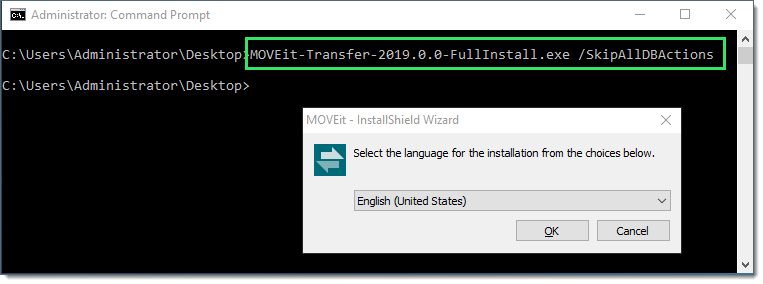
After the install, you will need to use the MOVEit Transfer Config utility to ensure the Database Connection properties match those of the primary Web Farm node. For example:
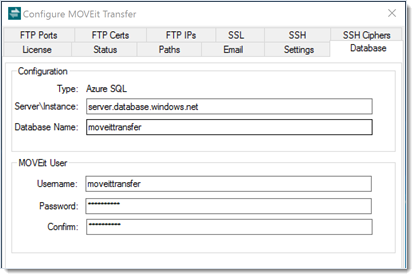
Use one of the following ways to apply non-MOVEit software upgrades, such as Windows patches, to a MOVEit Transfer web farm.
Use this procedure if there are is only a small number of updates to apply, and all can be applied with a single reboot. It minimizes the amount of downtime the web farm will encounter, but also limits the number and complexity of the updates that can be applied.
Use this procedure if there are a large number of updates to apply, or if most updates require a reboot before applying other updates (for example, one of the updates is a service pack). This procedure requires more downtime, because the web farm will be unavailable between the time the procedure is started, and it is complete .It allows more flexibility in the numbers and types of updates that can be applied.