Adding performance monitors can yield critical performance and decision support data. We provided a set of MOVEit Transfer-specific performance counters to Windows Performance Monitor. You can include (Add) them to your Windows Performance Monitor profile (for the Windows Server hosts where you run MOVEit Transfer).
After you include them, you can access system-wide or org-specific measurements either:
New MOVEit Transfer-Specific Performance Counters (Shown from Microsoft Windows Server Performance Monitor > Properties > Add)
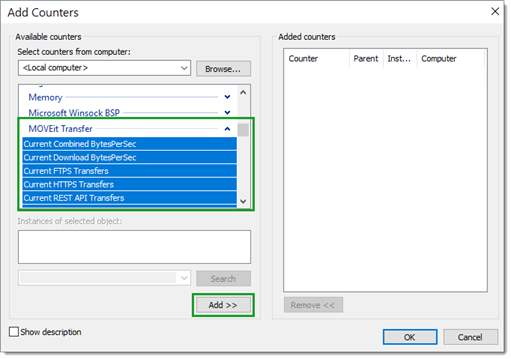
Table of MOVEit Transfer System Performance Counters
Performance Counter |
Description |
Current Combined (Bytes per second) |
Active upload and download traffic volume. |
Current Download (Bytes per second) |
Active download traffic volume. |
Current FTPS Transfers |
Active secure FTP sessions. |
Current HTTPS Transfers |
Active HTTP over SSL or TLS client sessions. |
Current REST API Transfers |
Active MOVEit Transfer REST API client (HTTPS) sessions. |
Current SFTP (SSH) Transfers |
Active SFTP sessions. |
Current Transfers |
Active session count (all types). |
Current Upload (Bytes per second) |
Active upload traffic volume. |
Total Downloads Started |
Count of downloads initiated with this MOVEit Transfer instance. |
Total Failed Transfers |
Count of incomplete or failed transfers. |
Total Successful Transfers |
Count of completed transfers. |
Total Transfers Started |
Count of started transfers. |
Total Uploads Started |
Count of uploads initiated with this MOVEit Transfer instance. |
Table of MOVEit Transfer per-Org Performance Counters
Performance Counter |
Description |
Current - Selected Org (Bytes per second) |
Active client sessions for this MOVEit Transfer Org. |
Current Download - Selected Org (Bytes per second) |
Active client downloads for this MOVEit Transfer Org. |
Current Transfers - Selected Org |
Active transfers (all types) for this MOVEit Transfer Org. |
Current Upload - Selected Org (Bytes per second) |
Active uploads for this MOVEit Transfer Org. |
Total Downloads - Selected Org |
Count of downloads for this MOVEit Transfer Org. |
Total Uploads - Selected Org |
Count of uploads for this MOVEit Transfer Org. |