SysAdmins can set a single organization as the default organization. This designation is of most use in branding the host. Without a default organization, someone arriving at the host (without specifying an OrgID) will see Org #0 branding. With a default organization, the same person will the default organization's branding instead.
SysAdmins can enable or disable the system-wide use of a UI-based upload/download capability (sometime called a wizard).
Along with the upload/download capability built into the MOVEit Transfer Web UI (sometimes referred to as the "Javascript Wizard") as MOVEit Transfer SysAdmin user, you can also enable users to leverage a Windows-specific wizard (also referred to as the "ActiveX Wizard").
Wizard Type |
Recommended Setting |
Built-in (also called the Javascript Wizard) |
Leave Enabled. (Best Practice) The built in Javascript Wizard is full-featured, convenient, and requires no add on to Internet Explorer. |
ActiveX |
Leave in default state of Disabled. Enable only if you have legacy users that require it and you are willing to accept the tradeoffs associated with this application specific add-on to Internet Explorer. |
SysAdmin View of SETTINGS > Settings (System) [ActiveX]
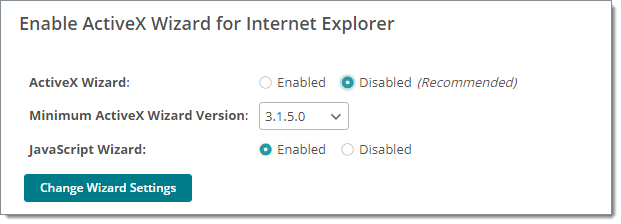
Note: The ActiveX Wizard works with Internet Explorer, only. You can enable it if you have existing users already using it, but controls to enable it are provided here for purposes of backward compatibility with legacy MOVEit Transfer users. It is best practice to have your users use the built-in upload/download manager ("Javascript Wizard") instead.
When a Wizard has been disabled, users will no longer have access to that particular Wizard, even if they have previously installed and/or enabled the Wizard which has been disabled. Furthermore, there will be no mention of any disabled Wizards on the Account Options pages, the automatic Wizard installation pages, or any upload, download or attachment pages.
For the ActiveX Wizard, it is possible to specify the minimum acceptable version. Users who already installed a version of the Wizard with a version greater than or equal to the specified version will not be automatically prompted to download the most recent version. This can be a benefit to sites where the process of installing signed ActiveX controls requires intervention by an administrator. Users who wish to upgrade to the ActiveX Wizard anyway can do so via the Account Options page, assuming they have sufficient rights under Windows.
For more information about MOVEit Wizard, see Configure the Upload/Download Wizard.
This setting, when enabled, adds a meta refresh tag to the top of most MOVEit Transfer pages. The refresh is set to refresh one minute after the IIS session expires, so it will effectively sign them out of the MOVEit Transfer system. This adds to the security of a MOVEit Transfer system, preventing a user from keeping possibly sensitive information displayed on their screen for long periods of time. When the user signs back in, they will be taken to the page they were viewing prior to the refresh.
Note: Secure Messaging composition pages are NOT affected by this setting, since secure messages may take a great deal of time to compose.
Allow Showing SQL Queries in Report Output. Allow admins to view the raw SQL query used to generate report data.