Quick Start
Use the Ad Hoc Transfer Plug-in for Outlook and begin transferring secure messages and files (in just a minute).
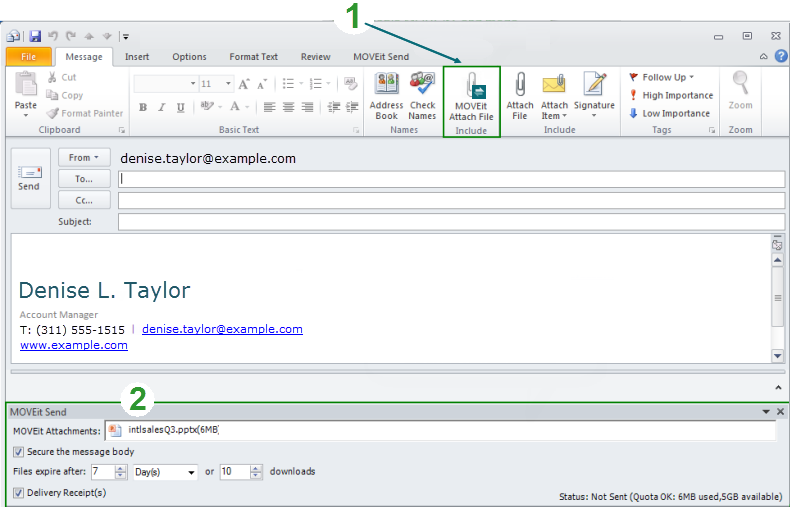
1 |
Attach a file. |
Click MOVEit Attach File to send a file MOVEit will secure and share with only the intended recipients. MOVEit Send form displays at the bottom of the Outlook window. |
2 |
Configure MOVEit Send form. |
|
|
Send it! |
Write your email, include your recipients, and send the email (as you normally would) through Outlook.
|
After successful install, the MOVEit Send tab enables you to edit you MOVEit Send options, switch to the standard mail message mode, and access the MOVEit Plug-in Help.