MOVEit Transfer provides secure at-rest and in-transit sharing and transferring of files and data. Some examples:
MOVEit Transfer is available both as a hosted service and on-premise server. MOVEit Transfer users can transfer, view, and share files through web browsers, mobile devices, a desktop drag-and-drop point, email clients, and more.
MOVEit securely collects, stores, manages, and distributes information within organizations, between businesses, and more...

MOVEit Transfer offers several leverage points to manage your file transfers, including:
Whenever you need to perform transfers manually, you can easily access MOVEit in a web browser, on mobile devices, and even within your desktop email client:
MOVEit Transfer provides a secure way to perform automated (scheduled) system-to-system file transfers. It also supports manual (user-performed) transfers in and among workgroups. Users are set up with accounts and home folders where they can upload and download files. Administrators can set up user groups and shared folders to support of various business work flows, especially those involving external entities. Work flows include organization-to-person, distribution groups, collection bins, and even direct person-to-person file exchange.
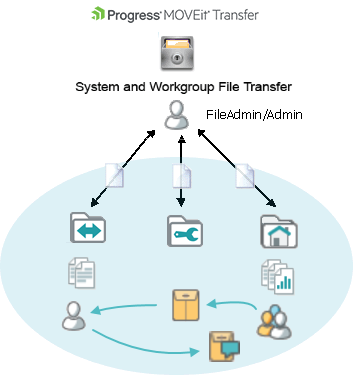
The Ad Hoc Transfer product provides a secure way for users to directly exchange file packages with each other. Each package typically consists of a note (a basic message) and one or more attached files. Users are set up with accounts and mailboxes where they can send and receive packages.
Note: The person-to-person transfer capability supports ad hoc use for unscheduled, manually performed transfers. It includes the mailbox and address book infrastructure needed for direct exchange; and it supports the inclusion of unregistered users through the use of their email addresses.
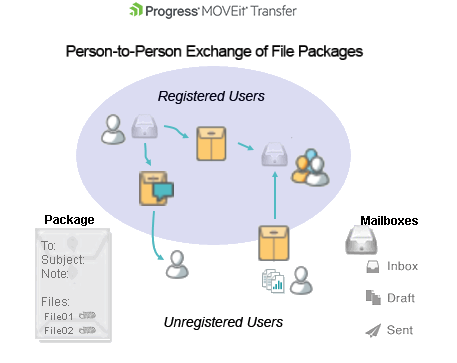
Note: Unregistered users can be set up to become either temporary users, whose accounts expire, or guest users (also known as package password users), who are given access to a particular package only, not to mailboxes.
With Ad Hoc Transfer, users can avoid the limitations of a mail server. Large files, and multiple file attachments, can be sent quickly and securely. Senders can use a browser, a mobile app, or the Microsoft Outlook plug-in to attach files and send them to an email address.
Composing a MOVEit package with files is similar to composing an email with attachments, but for MOVEit packages, file attachments sent as part of a package are uploaded to the MOVEit server. A new package notification email is sent to the recipients.
Note: The administrator can set the note in MOVEit (equivalent to the message body of an email) to be sent securely, through MOVEit only. Alternatively, the note can be included in the emailed notification.
Recipients can click on the web link in the email notification, sign on to MOVEit, view the package, and download the files. If enabled, a recipient can also reply to a package and send additional attachments, which will also be uploaded to the MOVEit server.
The organization administrator can set options that: