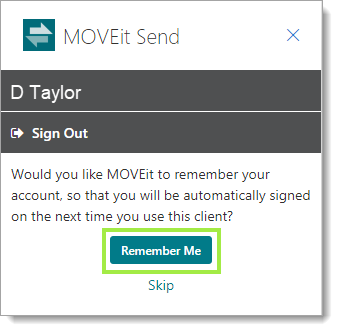MOVEit Transfer helps applications you authorize (like the Outlook Add-In) to access MOVEit Transfer uninterrupted.
You can view and remove external applications signed on to MOVEit Transfer on your behalf from the Authorized Applications table.
In the Authorized Applications table, click the 'delete' icon.
(The next time the application uses MOVEit Transfer it must again supply session credentials or the equivalent security authorization for sign-on)
Managing Sessions Signed-on to MOVEit Transfer through External Application (Outlook shown)
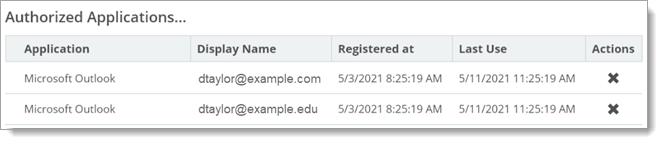
If you clicked the Remember Me button when using MOVEit Transfer from an external application like MS Outlook or Outlook O365 client, MOVEit Transfer enables your account to remain signed-on. External applications that you couple in this way with MOVEit Transfer will be listed in the Authorized Applications table.
Couple MOVEit Transfer Session Auth with Outlook (O365 Add-In shown)