You can remove Completed, Failed or Canceled transfers from the transfer details window if you no longer wish to display them. In Progress and Paused transfers cannot be closed.
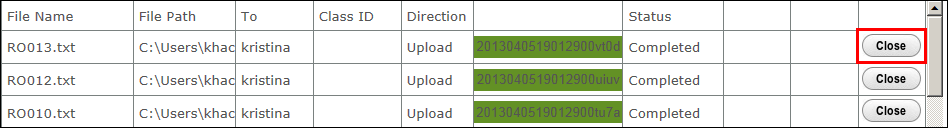
Tip: Click Close All at the top of the transfer details window to clear all transfers from that window EXCEPT In-Progress or Paused transfers.