About the WhatsConfigured Start vs Run Configuration report
The WhatsConfigured Start vs Run Configuration report gives a visual representation of the differences between Startup and Running configuration scripts for devices in a particular device group.
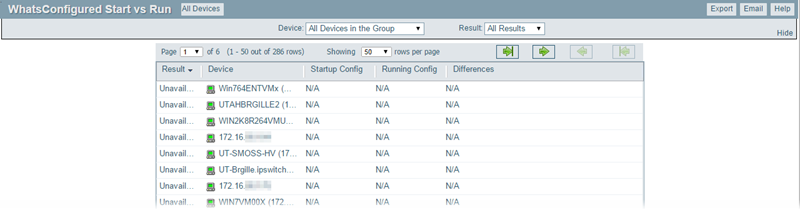
To access the report:
On the WhatsUp Gold web interface, go to Configured > Task Log.
Report body
The report displays the following information for each device:
- Result. The status of detected changes. Either Unavailable, Different, or Same.
- Device. The network device name.
- Startup Config. The specific archive Startup Config file. Click an entry in this column to view the configuration archive for a file.
- Running Config. The specific archive Running Config file. Click an entry in this column to view the configuration archive for a file.
- Differences. If applicable, the number of detected differences. Click an entry in this column to view differences broken down by line for a device.
Filtering the report
Use the Device list at the top middle of the screen to select to view report data for either all devices in the selected group or to view report data for a specific device.
Printing
You can print a fully formatted report through your browser by clicking the print icon in the browser's toolbar, or selecting File > Print from the browser's menu.
Toolbar buttons
Use the following toolbar buttons to manage report exports, schedule report emails, and get application help.
|
Click this icon to select the device group for which you want to view report data. |
|
Click this icon to view and edit dynamic group properties. Note: This icon only appears when you are viewing a device group other than the default All Devices dynamic group. |
|
Click this icon to export the report to a file (Text, Microsoft Excel, or PDF available in full reports and PDF available in dashboard reports). |
|
Click this icon to:
|
|
Click this icon to view help for the current report. |



