Viewing device reports
Device monitor reports display information related to specific devices. For example, you can view reports for a specific Cisco router with Interface Utilization performance monitors.
To view a report for a specific device:
- Click the Reports tab, then select the report you want to view.
- In the page title bar, click the device context. The Select a Group or Device dialog appears.
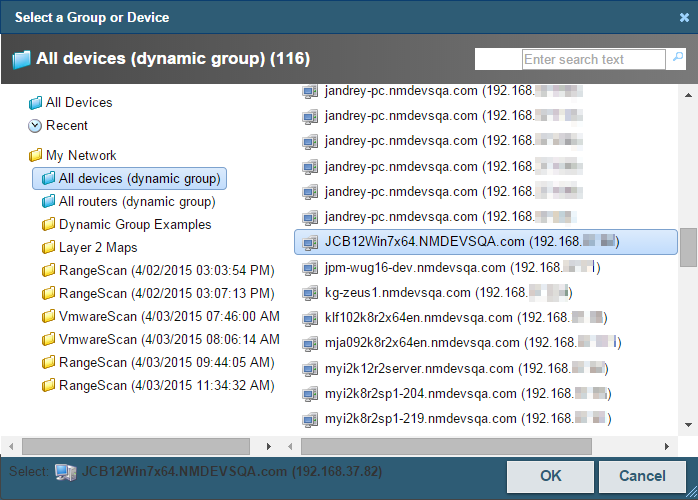
- Click a parent folder and select the appropriate device.
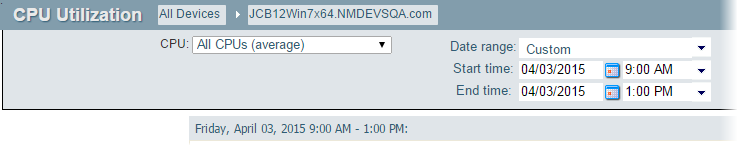
- Click OK to make your selection. The selected device displays as the new context and the monitor report displays information for the selected device.
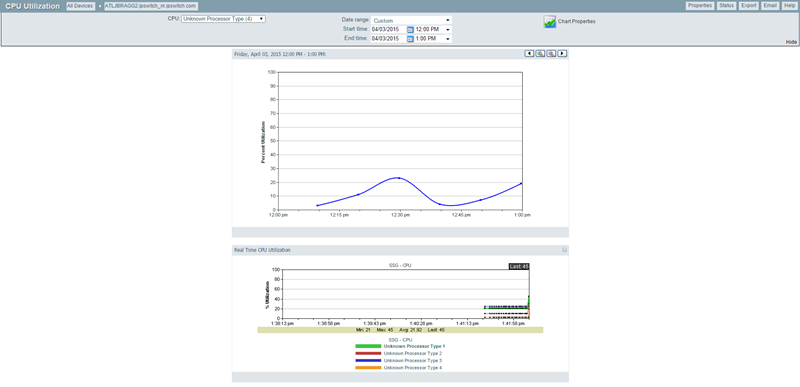
- Click the current device context to open the device picker and select a device or group from a list of devices and groups on your network.
- Click other reports on the navigation bar to view other reports for the same device.
- Use the report Date/Time Picker, located in the middle of the page, to easily change the time period for the report you are viewing.
- Select Export to export your data using the following options: Export to Text, Export to Excel, or Export to PDF.
- Select Email to email and schedule reports. For more information, see Scheduling reports.