Configuring Flow export settings
Use the Flow Export Settings dialog to set the parameters for exporting data from Flow Monitor. You can export data to a text file, Microsoft Excel, or a PDF.
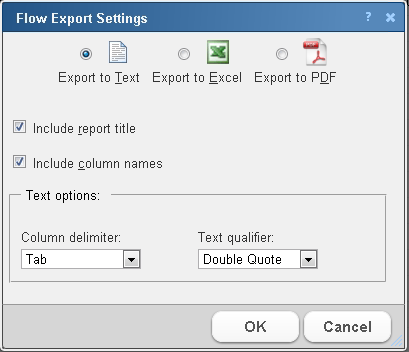
- Select Export to Text to export Flow data to text.
- Select Export to Excel to export Flow data to Microsoft Excel.
- Select Export to PDF to export data to PDF.
- Select Include report title to include the report name in the exported data.
- Select Include column names to include the column titles in the exported data.
- Select Include graphs to include graph(s) with the exported data (available on select reports).
When exporting data to text, set the Text options.
- Select the Column delimiter that separates the table columns; choose either comma, semicolon, tab, or vertical bar.
- Select the Text qualifier in which table text is wrapped; choose either double quote, single quote, or none.
Click OK to save changes.