Configuring applications
Use the Configure Applications dialog to create application definitions. Application definitions create a mapping between one or more ports and an application. These port mappings are applied either globally, for all IP addresses, or for a defined subnet. This network scoping allows application definitions to have global scope, where the definition is valid for all hosts in a network, or limited scope, where the definition is valid only for a defined subnet.
Flow data is compared with the application definition and is associated with the application based on the following criteria:
- If the network scope is limited to a defined subnet, a flow is classified as belonging to an application when a port number in either the source or destination IP-port pair matches a port mapped to the application, and the corresponding IP address falls within the defined subnet.
- If the network scope is global, a flow is classified as belonging to an application when a port number in either the source or destination IP-port pair matches a port mapped to the application.
The application classified flow data is then used to create the Top Applications report. This report is a Top "n" report that provides the bandwidth and percentage of the interface throughput used by each identified application.
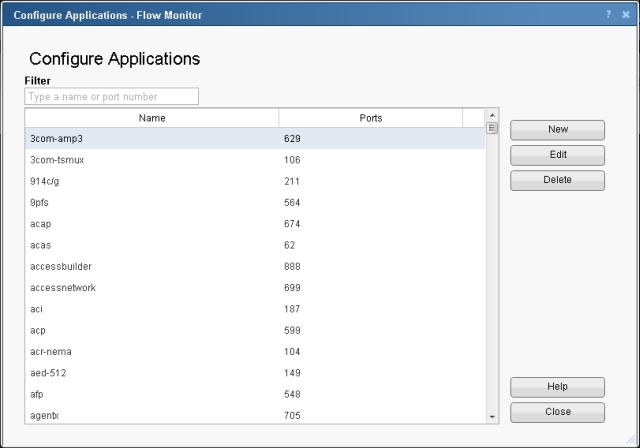
The Configure Applications list provides the following information:
- Name. Displays the name assigned to the application. This name can simply identify the application, or it can provide additional information to identify a specific instance of the application.
- Ports. Displays the first port associated with the application. If the application definition has more than one port associated with an application, the port will be displayed in parenthesis.
The following controls are provided for filtering, adding, editing and deleting application definitions.
- Filter. Enter an application name or port number to filter the application definitions.
- Click New to create a new application definition. The Map Ports to Application dialog appears.
- Select an application definition, then click Edit to modify an existing application definition. The Map Port to Application dialog appears.
- Select an application definition, then click Delete to remove an existing application definition. A delete confirmation message appears. Click Yes. The application definition is deleted.
- Click Close to close this dialog.