Using informational tooltips
In some reports, when Flow Monitor detects traffic patterns that may indicate a problem that requires intervention, a yellow warning flag icon is displayed.
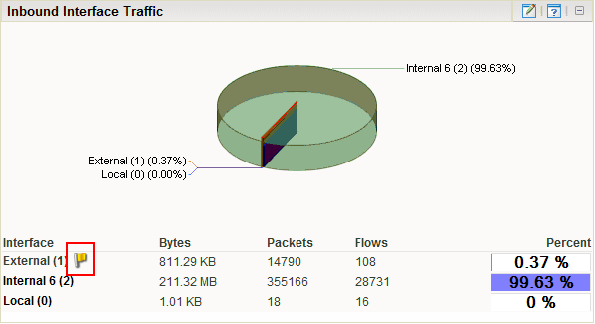
Hover over the yellow flag icon to view an information tooltip about the specific issue, including links to related reports and specific help topics that may help resolve the issue.
If you do not want to see information tooltips, you can disable them throughout Flow Monitor. It is not possible to disable individual tooltips.
To disable informational tooltips throughout Flow Monitor:
- On the WhatsUp Gold web interface, click Flow Monitor > Settings. The Flow Monitor Settings dialog appears.
- Clear Enable information tooltips.
- Click OK to save changes.