Using the Log report
The Log Report is a history of system-wide messages generated by the Alert Center. When you access the Log Report, it displays messages generated during the time period selected at the top of the report.
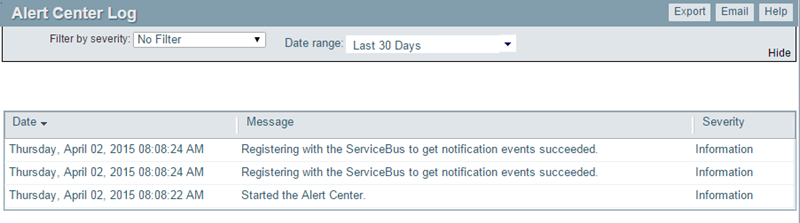
Each entry shows the date logged, the message about the activity, and the severity of the entry.
- Date displays the date the message was logged.
- Message displays the activity message. This message contains the reason for the log entry and other information which may be useful for troubleshooting.
- Severity displays the logging level of the entries, either Critical, Error, Warning, or Information.
Tip: You can sort data in the report by clicking a column title.