Using Acknowledgments
When a device state changes, regardless of any action that has been placed on the device, WhatsUp Gold uses the Acknowledgment feature to make you aware that a state change occurred. The name of the device name appears in bold in the Details View and in white on a black background in the Map View.
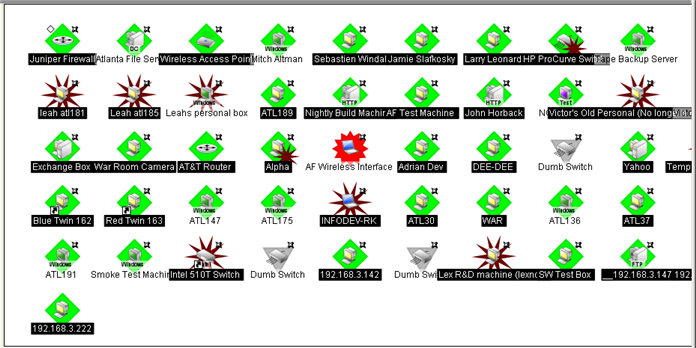
After the device is in Acknowledgment mode, it remains so until you actively acknowledge it.
Note: Acknowledging a device state change does not keep that device from firing actions. To stop a device from firing actions, you must put the device into maintenance mode.