Web Alarm popup actions
When a Web alarm Action fires and you are logged into the WhatsUp Gold web interface, the Web Alarm popup appears in your browser.
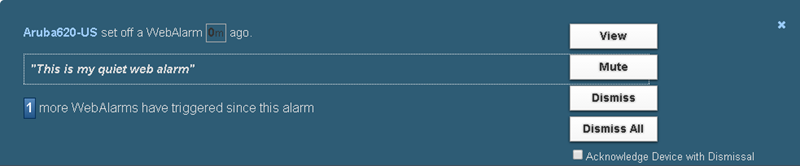
From here, you can:
- Click View to access the Web Alarms interface.
- Click Mute to stop the alarm from sounding.
- Click Dismiss or Dismiss All to temporarily ignore one or all of the alarms sounding.
Tip: Select Acknowledge Device with Dismissal to automatically acknowledge the device(s) sounding an alarm when clicking the Dismiss or Dismiss All buttons.
Additionally, you can access detailed information by clicking the device name/IP address shown to launch the Device Status Dashboard.
Note: The Manage Devices right must be enabled for the user to view the web alarm pop-up and hear the alarm sound, if applicable. For more information, see About user rights. If multiple alarms are triggered with different sounds configured for each, the sound associated with the web alarm configured first takes priority. When dismissed or acknowledged, the sound for the next oldest alarm is heard.