Using the Flow Group dialog
Use this dialog to configure a group. Groups allow you to reclassify groups of devices as belonging to a specific domain, top level domain, and country.
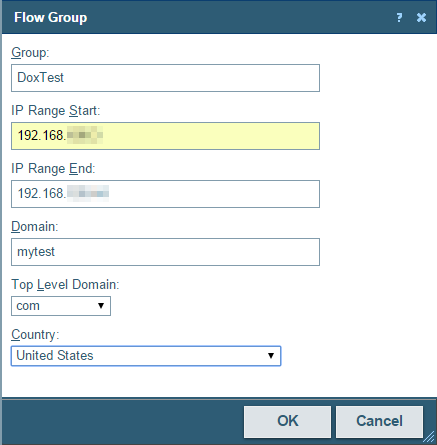
Tip: You can group devices that are not automatically associated with a domain, top level domain, or country. For example, you may have a range of local network devices that you want to associate with yourcompany.com.
Enter or select the appropriate information:
- Group. Enter a name for the Flow group.
- IP Range Start. Enter the first IP address for the Flow source group range.
- IP Range End. Enter the last IP address for the Flow source group range.
- Domain. Enter the domain that you want Flow Monitor to report for the specified IP addresses. For example,
yourcompany.com. - Top Level Domain. Select the domain that you want Flow Monitor to report for the specified IP addresses. For example,
com. - Country. Select the country that you want Flow Monitor to report for the specified IP addresses.
Click OK to save changes.