Configuring Flow database table maintenance
Use the Flow Database Table Maintenance dialog to perform table maintenance on the Flow Monitor database and archive database.
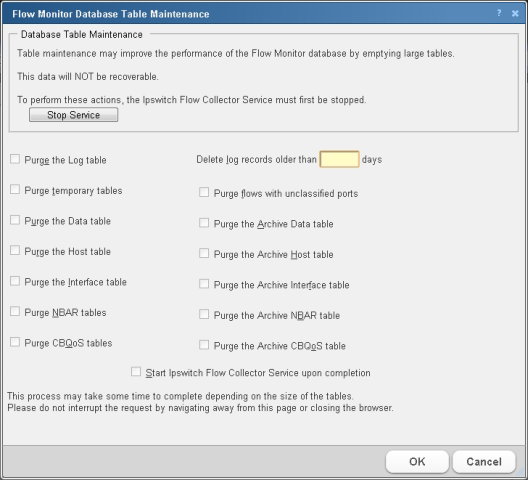
Regularly purging database tables can improve performance of Flow Monitor.
Important: Purged data cannot be recovered. Make sure that you export and save any Flow data you need for your records.
Stopping the Ipswitch Flow Collector service
To perform any of the purge actions listed in this dialog, you must first stop the Flow Collector service.
Click Stop service to stop the collector while you perform database maintenance.
Selecting items to purge
When the Ipswitch Flow Collector service has been stopped, you can select the Flow Monitor database tables you want to purge.
- Purge the log table. Select this option to purge the log table. The log table holds messages generated by Flow Monitor about the status of Flow Monitor, as well as errors and warnings that have occurred during operations.
- Purge temporary tables. Select this option to purge host update and flush tables. These tables temporarily hold data during the configuration and flushing of flow data.
- Purge the Data table. Select this option to purge flow data. This table holds flow data gathered from the NetFlow exporter on the Flow Monitor source, this information includes source and destination IP addresses, with traffic values in number of flows, packets and bytes.
- Purge the Host table. Select this option to purge host data. This table holds information on hosts discovered during the processing of flow information, and successfully resolved using DNS.
- Purge the Interface table. Select this option to purge interface traffic data. This table holds information about interface traffic, including traffic values in number of flows, packets and bytes.
- Purge NBAR tables. Select this option to purge NBAR information gathered by Flow Monitor. These tables hold information gathered using NBAR, including application identification as well as traffic values in number of packets and bytes.
- Purge CBoS tables. Select this option to purge CBoS information. These tables hold information defining class maps as well as information about the effectiveness of policies based on the defined classes. The effectiveness of the policy is measured by comparing the traffic values in packets, bytes and bit-rate prior to the application of the policy with the traffic values after the application of the policy.
- Purge flows with unclassified ports. Select this option to purge flows with unclassified ports from the Data table. Ports are classified by mapping the port to an application.
- Purge the Archive Data table. Select this option to purge archived flow data. This table holds archived flow information, includes source and destination host identification as well as traffic values in number of flows, packets and bytes.
- Purge the Archive Host table. This table holds archived host information discovered during the processing of flow information.
- Purge the Archive Interface table. Select this option to purge interface traffic data. This table holds archived information about interface traffic, including traffic values in number of flows, packets and bytes.
- Purge the Archive NBAR table. Select this option to purge NBAR information gathered by Flow Monitor. This table holds archived information gathered using NBAR, including application identification as well as traffic values in number of packets and bytes.
- Purge the Archive CBQoS table. Select this option to purge archived CBoS information. These tables hold archived CBQoS information about the effectiveness of policies based on the defined classes.
Maintaining log data during a purge
You can configure Flow Monitor to keep a given number of days of log data during a purge of the Log table.
Enter the number of days of logs you want Flow Monitor to maintain in Delete log records older than xx days. Log data that is older than the configured number of days will be purged from the Log table.
Restarting the Ipswitch Flow Collector service
After you have selected or configured all of the appropriate database table maintenance tasks, select Start Ipswitch Flow Collector service upon completion. This restarts the service so that Flow data collection can resume.
Review your selections, then click OK to begin database maintenance. The database maintenance process could be lengthy depending on the size of the tables in your Flow Monitor database and archive database.
Important: Do not navigate away from this page or close the Web browser until the process finishes completely. Failure to wait on the process to complete may result in database corruption or data loss.