About Dynamic Groups
Dynamic groups can be created for specific device types, device attributes, active monitors, or anything else that is stored for individual devices in the database. Dynamic groups act as SQL queries that run on the WhatsUp Gold database, and can display real-time data if viewed through a report that is set to automatically refresh. WhatsUp Gold is preconfigured with dynamic group examples, which you can see in the Devices view, under Device Groups.
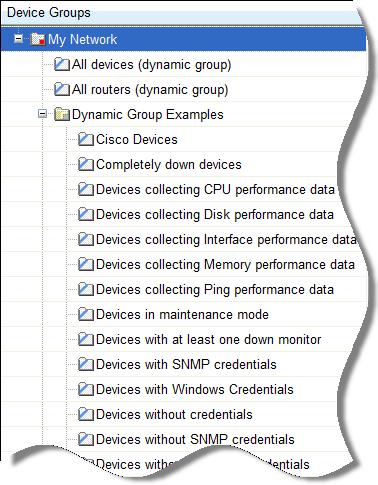
All of the Dynamic Group examples are active, so if you have devices that meet the criteria, you will see the device displayed within the group. In the web interface, the dynamic group display is refreshed every 2 minutes. A group is also refreshed when you select it.
To view or edit the criteria for a dynamic group, right-click the group name, then select Properties.
Note: Dynamic groups on the web interface do not follow group access rights. Anyone with the ability to view a device group can view any dynamic groups contained in that device group as well. However, only devices that the user has the permission to view appear in the group.