Discovering applications using application profiles
To discover applications using an application profile:
- From the WhatsUp Gold web interface, go to APM > Configuration. The All Application Profiles page appears.
- Select an application profile from the navigation tree.
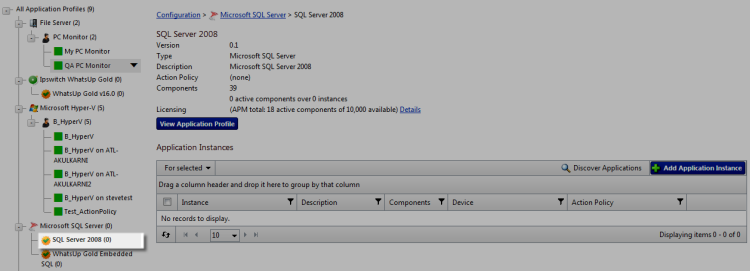
- Click Discover Applications. A navigation tree appears mirroring your WhatsUp Gold device list which displays dynamic groups and discovery scans.
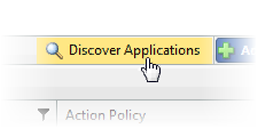
- Select the groups and/or devices for which you want to discover applications by clicking the applicable check boxes in the navigation tree.
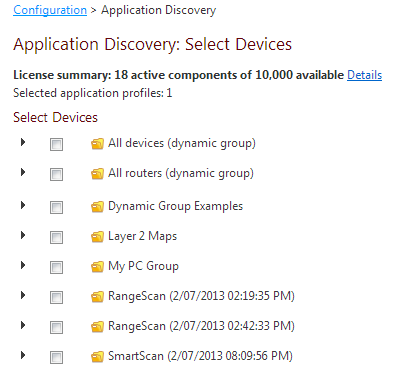
- Click Discover applications. The Application Discovery: Discovery Results page appears.