About the Passive Monitor Error Log
The Passive Monitor Error Log shows all passive monitor errors that occurred during the selected time period.
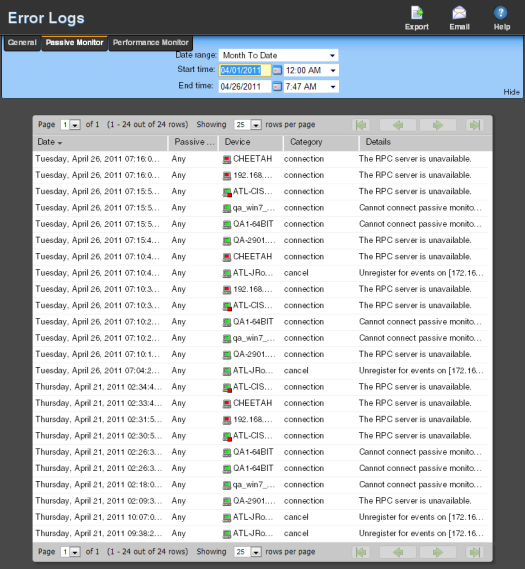
Log Body
The following information is displayed in the log:
- Date. The date of the error.
- Passive Monitor. The name of the passive monitor that received the error.
- Device. The host name of the device that the Passive Monitor is assigned to.
- Category. The category code of the error: Con. Established (Connection Established), Con. Failed (Connection Failed), or Auth Error (Authorization Error).
- Details. Text that describes the error.