Threshold Devices
Use this dialog to specify the devices or device groups to which an Alert Center threshold does or does not apply.
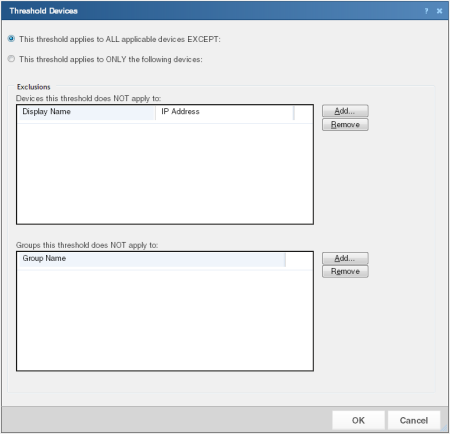
- To apply the threshold to all devices except for the device(s) or group of devices that you specify, select This threshold applies to ALL applicable devices EXCEPT. After you select this option, you will choose the devices to exclude from the threshold.
- To apply the threshold to only the device(s) or group of devices that you specify, select This threshold applies to ONLY the following devices. After you select this option, you will choose the devices to include in the threshold.
- To specify a device to exclude or include in the threshold, in the upper section of the dialog, click Add.
- To specify a group of devices to exclude or include in the threshold, in the lower section of the dialog, click Add.
Note: When you add a device group to the list of exceptions, all devices within this device group, as well as any sub-groups contained within the group (and devices in those sub-groups), are excluded from, or include in the threshold. Additionally, if you add a device group to the list of exceptions that contains a device shortcut, then that device is excluded from the threshold—even if that device is also a member of another group which is not part of the list of excluded groups.
Tip: To delete a device or device group from the list, select it, then click Remove.