Working with action policies in APM
Application Performance Monitoring (APM) allows you to configure action policies that can be applied to application instances and components that you are monitoring with APM.
An action policy determines actions to take when an application instance or component transitions from one state to another. The transition to states are up, down, warning, and maintenance. You must create one or more actions before creating an action policy. You may also apply a blackout policy to the action policy. The blackout policy determines when to apply the action policy and when it should be ignored due to routine activities, such as maintenance periods.
Important: All applications and systems monitored with APM must have their system clocks synced so that Action Policies and Actions work correctly according to the settings and scheduled actions.
To access the action policies feature in the WhatsUp Gold web interface, go to APM > Actions Management > Action Policies.
Use the APM Action Policies page to configure new or existing policies.
- Click Add Action Policy to configure a new action policy.
- Select an action policy, then click Edit in Options to modify its configuration.
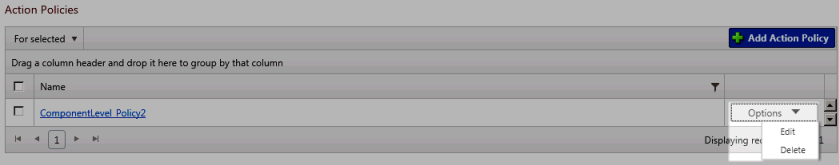
- Select an action policy, then click Delete to remove it from the library.