Configuring iDrone
The iDrone Configuration dialog is launched following iDrone installation. The dialog is organized in three sections:
- Settings. iDrone is named and associated with an existing WhatsUp Gold installation.
- Registration. iDrone is registered establishing communication with WhatsUp Gold.
- Operation. iDrone polling is started and stopped.
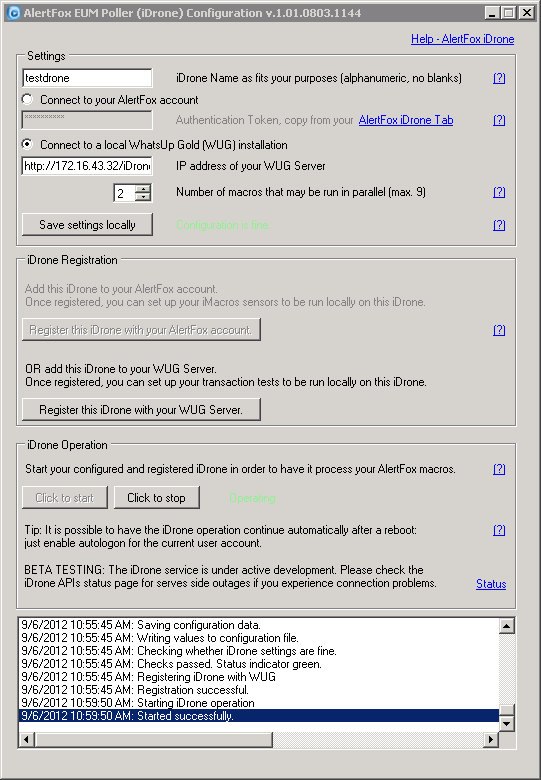
To configure iDrone:
- Enter a name for your iDrone in the data entry field under Settings.
- Click the radio button indicating you want to Connect to a local WhatsUp Gold (WUG) installation.
- Enter the IP address of your WhatsUp Gold server and include the specific location of the required iDroneComAPI.asmx file on the server.
Important: If your WhatsUp Gold server is configured to use SSL only, the URL needs to include
https://at the beginning and the IP address or host name needs to match the common name on the certificate. Additionally, the certificate needs to reside in the trusted root certification authority store for the local machine where the iDrone is installed. - Specify the number of macros may be run in parallel to one another.
- Click Register this iDrone with your WUG Server. The status window at the bottom of the dialog indicates Registration successful.
- Click Click to start to activate the iDrone.