Configuring Flow interface properties
Use the Flow Interface dialog to view and configure the Flow Monitor properties attributed to the selected interface.
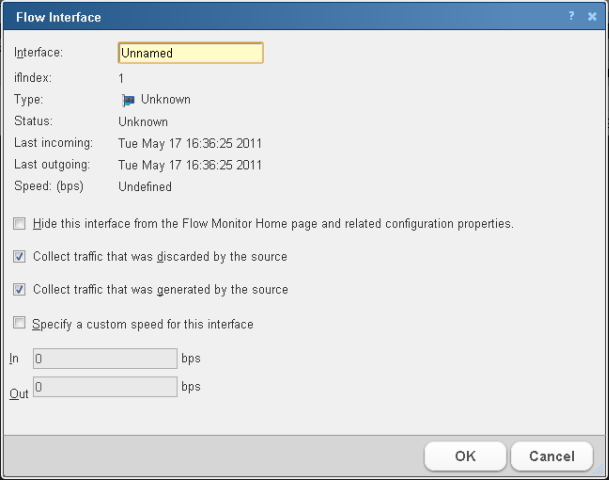
The Flow Interface dialog provides the options to:
- Hide the interface from Flow Monitor Home.
- Configure traffic collection options.
- Allow interface speed specification.
- Configure options for collecting translated addresses on Cisco Adaptive Security Appliance (ASA) devices.
To navigate to the Flow Interface Properties dialog:
- Navigate to the Flow Sources dialog (Flow Monitor > Flow Sources).
- In the Interfaces group, select the source to which the interface is connected, then click Edit. The Flow Source dialog appears.
- Select the interface you want to edit, then click Edit. The Flow Interface dialog appears.
To hide this interface from the Flow Sources dialog:
- Select Hide this interface from the Flow Home page and related configuration properties to hide the selected interface from the Flow Monitor Home page and other menu options in Flow Monitor. This lets you display only those interfaces that are relevant to your bandwidth monitoring requirements.
Note: While selecting this option hides the interface from the source list, Flow Monitor still collects data from the interface.
Tip: You can hide multiple interfaces at one time using the Enable and Disable buttons in the previous Flow Source dialog.
- Click OK to save changes.
To configure traffic retention properties for the interface:
- Select Collect traffic that was discarded by the source to collect data about the traffic that came to the device but was not forwarded by the device. Examples of this type of traffic are ping traffic, telnet connections, routing table updates, and other network management traffic or traffic that was not supposed to travers the device.
- Select Collect traffic that was generated by the source to collect data about the network traffic that is generated by the device. Examples of this type of traffic are any traffic generated by routing protocols.
- Click OK to save changes.
To configure the speed of an interface:
- Select Specify a custom speed for this interface. The In and Out boxes are enabled.
In In and Out, enter the upper limit of the interface in bps (bits per second). Common interface speeds expressed in bps are:
- 1 Gbps = 1,000,000,000 bps
- 100 Mbps = 100,000,000 bps
- 10 Mbps = 10,000,000 bps
- Click OK to save changes.