Creating a blackout policy in APM
To schedule a new blackout policy in APM:
- From the WhatsUp Gold web interface, go to APM > Actions Management > Blackout Policies. The Blackout Policies page appears.
- Click Add Blackout Policy. The Edit Blackout Policy page appears.
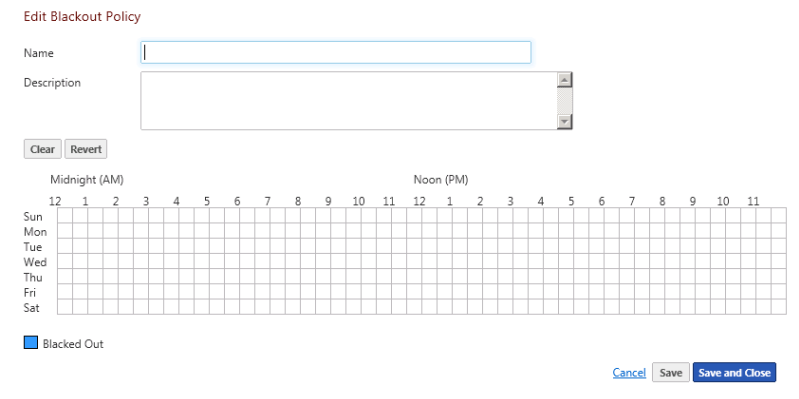
- Enter the appropriate information:
- Name. Enter a unique name for the blackout policy.
- Description. Enter additional information about the blackout policy.
- Click and drag to select the blackout periods you want to create.
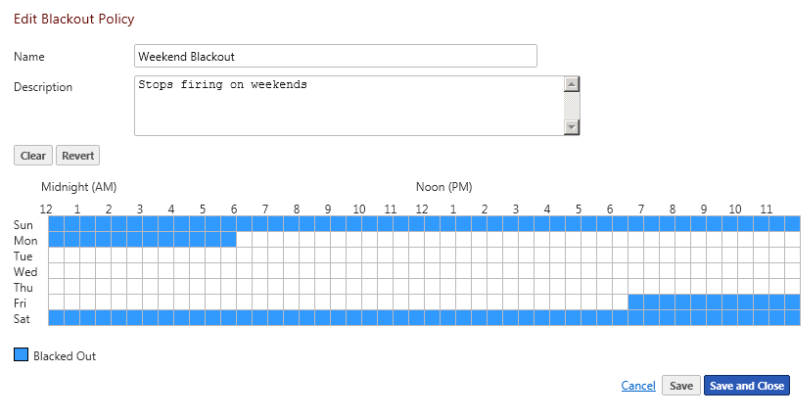
- Click Save or Save and Close. The blackout policy is added to the Blackout Policies list.