Using Mobile Access preferences
Click the Preferences button on the Home screen to set your WhatsUp Gold Mobile Access preferences.
The Preferences dialog provides information about the browser and OS versions. You can also set a limit on the number rows displayed in a report and set the preferred viewing language.
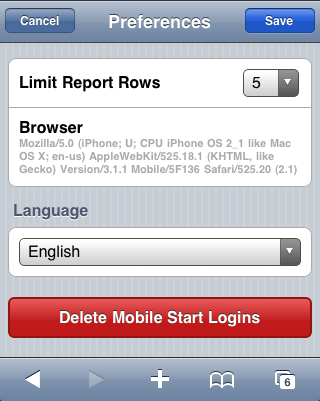
In the Preferences dialog, when you click Delete Mobile Start Logins, all mobile start logins are deleted; no confirmation is required.