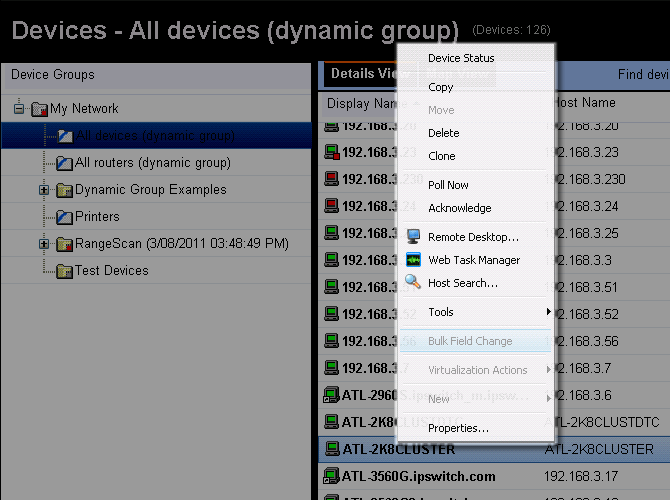Learning about devices
From the device right-click menu, you can perform a number of tasks on the selected device. You can Copy, Move, Paste, and Clone devices; poll a device; acknowledge a device states; access devices via Remote Desktop Connection, search for interface traffic to and from devices, use tools for troubleshooting device issues, apply bulk changes to multiple devices at one time, set actions on virtual machines, add a new device, and view device properties.
To view the Details View right-click menu:
To access the Details View right-click menu:
- From the WhatsUp Gold web interface, go to Dashboard > Devices > Details View.
- Right-click a device or multiple devices in the Details View. The following menu appears: