Viewing the WhatsVirtual maps
After you have completed your VMware discovery scan, you may view your virtual devices in either the WhatsUp Gold console or the WhatsUp Gold web interface. The WhatsVirtual maps are rendered from the information gathered from the vCenter server and show all reported connections between virtual machines, VMware hosts, DataCenters, and the vCenter server. Maps are generated specifically for each Cluster, DataCenter, VMware host, and vCenter server discovered during the VMware scan. Click View > Refresh in the console to update the WhatsVirtual maps, so that changes to the virtual environment are reflected in the maps, such as when virtual machines are powered off, migrated, or deleted. You can configure the WhatsVirtual maps to only show virtual machines that are powered on, and you can set the interval which WhatsVirtual will collect mapping data.
To view a WhatsVirtual map in the WhatsUp Gold console interface:
- Click on the Whats Virtual tab in the WhatsUp Gold views dialog.
-or-
In the navigation pane of the WhatsUp Gold views dialog, click WhatsVirtual. The WhatsVirtual navigation pane appears.
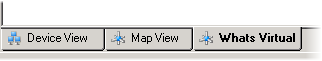
- Expand the VMware maps tree and select the map you want to view.
To view a WhatsVirtual map in the WhatsUp Gold web interface:
- Select Virtual in the ribbon header.
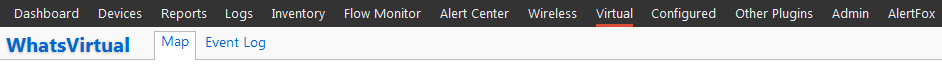
- Expand the VMware maps tree and select the map you want to view.
Note:: The WhatsVirtual map view in the web interface is a "live map" meaning the map refreshes a the data collection interval and devices may move, disappear, or appear based on their association with the server.
- Use the slider bar to zoom in or zoom out of the WhatsVirtual map. You may also pan left, right, up, or down by clicking on the map and moving the direction you would like to go.
Tip:You can start, stop, or reset a virtual machine from using the WhatsVirtual web interface right-clicking on a virtual machine displayed in the map and selecting Power On, Power Off, or Reset.