Using the Threshold Library
The Threshold Library displays the threshold types that have been configured for use with the WhatsUp Gold Alert Center.
Five types of thresholds are available for use in the Alert Center:
Note: Flow thresholds and Other thresholds are only available if your license supports WhatsUp Gold Flow Monitor or WhatsUp Gold Wireless. To update your license, visit the WhatsUp Customer Portal.
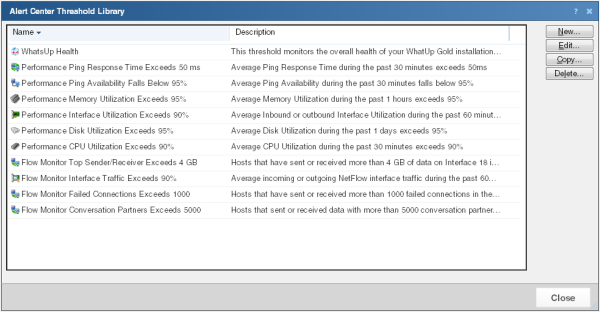
To configure new or existing Alert Center threshold types:
- Click New to configure a new threshold type.
- Select a threshold, then click Edit to modify its configuration.
- Select a threshold, then click Copy to make a duplicate of the selected threshold.
- Select a threshold, then click Delete to remove it from the library.
Caution: When you delete a threshold from the Threshold Library, all report data associated with the threshold is no longer available.