The Configured tab
The Configured tab on the WhatsUp Gold web interface is the main access point for WhatsConfigured features, tools, and reports.
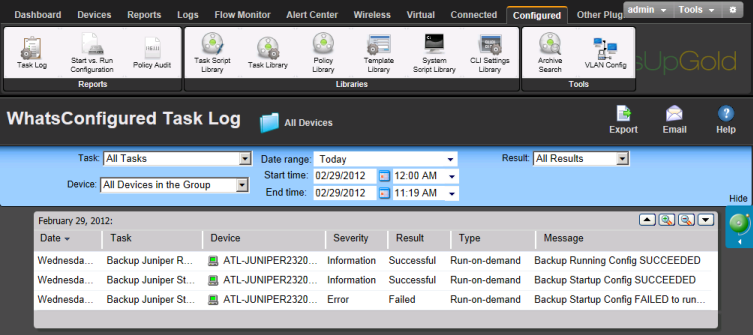
Note: The Configured tab is only visible if you have a license for WhatsConfigured. To update your license for WhatsConfigured, visit the WhatsUp Customer Portal.