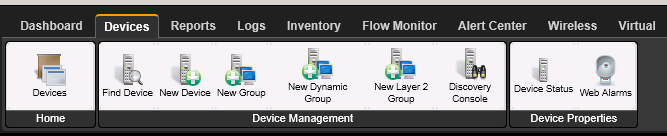
The Devices tab is where you go to view and manage your network devices. The Devices page displays discovered device groups in list form and graphical form in the Details View and a Map View. The Device Management pages allow you to interact with and configure your network device groups by searching for particular devices and creating new groups and devices. The Device Properties pages take you to the Device Status and Web Alarms dashboard views, where you can view dashboard report information for a specific device and currently running web alarms for all network devices.