About the WhatsConfigured Diff Viewer
Use this dialog to compare two archived configuration files.
Select a device
When the dialog first loads, it displays two configuration files for the same device. You can use the Select a device link on either side of the dialog to choose a different device from which to view configuration files.
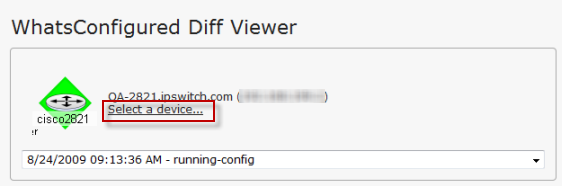
Select a config file to view
Below the device icon and name is a list of currently archived configuration files. You can select a different configuration file to view from this list.

View diffs
The number of differences between the two configuration files are listed on the left side of the dialog. Next to the number of differences are two arrow buttons that you can use to navigate through the configuration files' diffs.
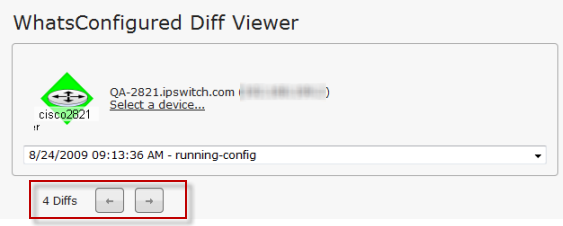
Diffs in the configuration files are highlighted in purple and green.
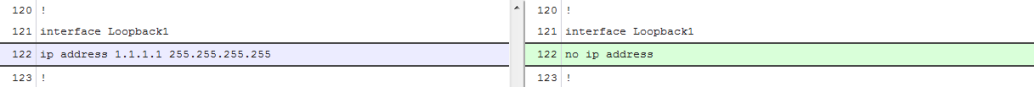
Tip: To go back to the Device Properties dialog on the WhatsUp Gold web interface, use the Back button at the top left of the page.
 How to get here
How to get here