Setting the scan type
The scan type determines which tools WhatsUp Gold uses to scan and discover devices. The VMware scan type enables the discovery of vCenter servers, hosts and virtual machines.
Use the Scan Settings on the Discovery Console, to set the scan type, add VMware vCenter servers or VMware hosts as targets for the VMware scan, and select the option to rescan vCenter servers that have already been added to WhatsUp Gold using WhatsVirtual.
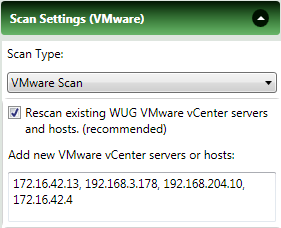
Note: If you are managing your virtual environment using a vCenter server and want to collect detailed hardware information about the VMware hosts within that environment, you must add and select the credentials for those VMware hosts as well as for the vCenter server.
While you can add as many targets to the VMware scan as is needed, you can also discover your virtual environment by selecting the vCenter server that is managing your environment as the target of the scan. This will result in the discovery of all of the virtual machines and hosts managed by the vCenter server. For more information, see Scan settings in the Discovery Settings help.