Performance monitors
You can assign performance monitors to a virtual device using a device role, or manually from the Performance Monitors tab of the Device Properties menu.
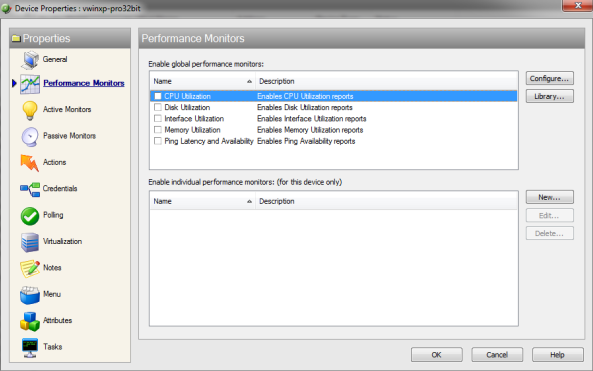
vCenter servers and their managed virtual machines may use the VMware vSphere API to gather statistics for the CPU Utilization and Memory Utilization performance monitors. However, if the device supports SNMP and the credentials are available in WhatsUp Gold, these monitors can be configured to collect these statistics using SNMP.
Note: If the VMware vSphere API is used to collect performance data, the real time and split second graphs, for reports generated by the CPU and Memory Utilization performance monitors, will not contain any data.
The Disk Utilization and Interface Utilization Performance Monitors for virtual machines use SNMP to gather data for using these monitors, therefore you must enable SNMP on these devices and add the SNMP credentials to WhatsUp Gold prior to enabling these performance monitors. You can add the SNMP credentials from the Credentials tab of the Device Properties dialog. For more information, see Enabling SNMP on Windows devices in the help.