About the Active Monitor Library
The Active Monitor Library displays all active monitors currently configured for use in WhatsUp Gold.
To help you manage your network easily after your initial installation of the application, WhatsUp Gold includes a number of pre-configured active monitors. These pre-configured monitors display in the Active Monitor Library. As you configure new active monitor types, they are added to the library.
To access the Active Monitor Library:
- From the Admin panel, select Monitor Library. The Monitor Library dialog opens.
- If not already selected, click the Active tab to open the Active Monitor Library.
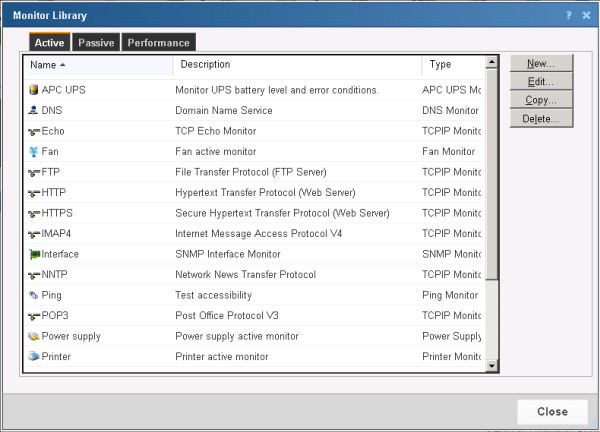
From the Active Monitor Library you can configure new or existing active monitor types:
- Click New to configure a new active monitor type.
- Select an active monitor type, then click Edit to modify its configuration.
- Select an active monitor type, then click Copy to make a copy of that type.
- Select an active monitor type, then click Delete to remove it from the list.
Caution: When you delete an active monitor from the Active Monitor Library, any instance of that active monitor is also deleted, and all related report data is lost.