Using device types
Important: Prior to the WhatsUp Gold v14 release Device Types were used to identify the role a device performed on the network for the active and passive monitors, menu items, and icons associated with each device. WhatsUp Gold v14 and later has moved Device Type information to be managed in the Discovery Console Device Role Settings.
The Device Types dialogs now have limited functionality. Active monitors, passive monitors, and action policies are no longer editable in the Device Type dialog. The device General and Menu Items information is editable. For more information, see Discovering and Viewing Network Data.
The device type icons represent network devices on maps. The WhatsUp Gold console provides device types for more than 40 device types with an option to create additional custom types.
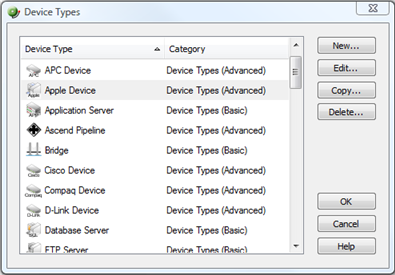
To configure device types (WhatsUp Gold console only):
- Open the Device Types Library:
In either Device View or Map View, select Configure > Device Types. The Device Types Library dialog appears.
- In the Device Type Library, do one of the following:
- Click New to configure a new device type.
- Select a device type, then click Edit to reconfigure the selected device type.
- Select a device type, then click Copy to make a duplicate of the selected device type.
- Select a device type, then click Delete to remove it from the Device Type Library.
- Click OK to save changes.
To change a device type from the WhatsUp Gold console or web interface:
- In Map View, right-click a device. The right-click menu appears.
- Select a device in the device list, then right-click and select Properties. The Device Properties dialog appears.
- Click General. The General Properties appear.
- Select a new Device Type from the list on the right side of the dialog.
- Click OK to save changes.
- The device's type and coinciding icon updates on the map.