Adding users to VoIP workspace reports
To make the VoIP workspace views available for other users, use the following instructions to copy the VoIP workspace views to another user.
To copy a workspace view to another WhatsUp Gold user:
- From the Manage Workspace Views dialog, select Copy to. The Edit Workspace View dialog appears.
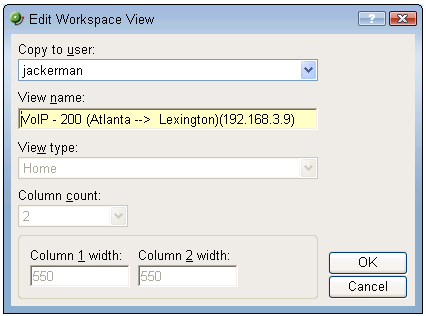
- Enter the appropriate information into the following fields:
- Copy to user. Select a user account from the drop-down menu in which to copy the workspace view.
- View name. The name of the workspace view as it will appear in the Workspace Library.
- Click OK to save.