Configuring a custom task schedule
To configure a custom task schedule:
- Open the Task Library from the WhatsUp Gold console at Configure > WhatsConfigured Task Library. The Task Library appears.
- Click New. The WhatsConfigured Task dialog appears.
- Select the Schedule tab.
- Select Enable this schedule.
- Under the Interval list, select Custom.
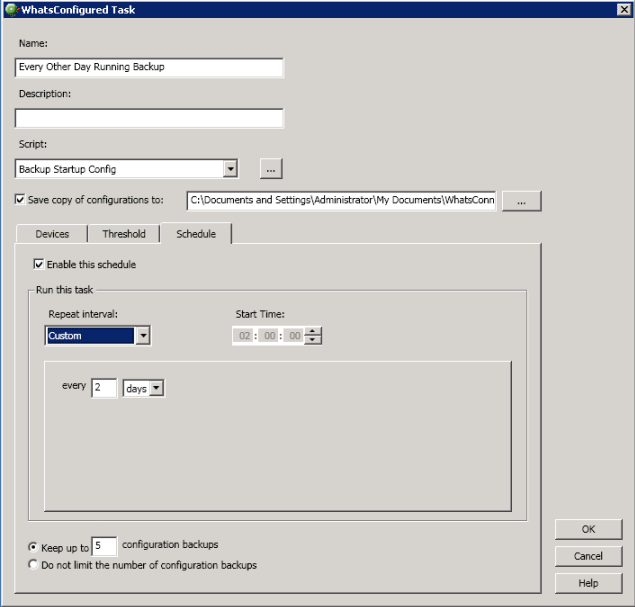
- Specify the task's Start time.
- Specify how often the task should be performed. You can select minutes, hours, or days. For example, you can specify that the task run at 2:00:00 AM every 2 days.