Using Device Properties - Tasks
The Device Properties - Tasks dialog displays task and archived device data.
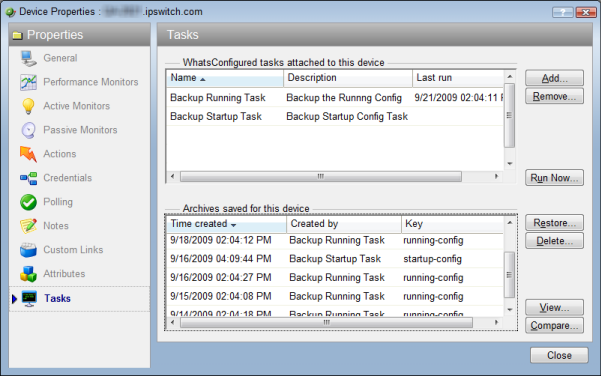
From this dialog you can add or remove device tasks, run a task immediately, restore a device to a previously archived configuration file, or delete an archived configuration. In addition to these management capabilities, the Device Properties - Tasks dialog allows you to view and compare archived configuration files by accessing the WhatsConfigured Diff Viewer.