Adding a credential type
To add SNMP, SSH, or Telnet credentials to a device:
- On the WhatsUp Gold console, select Configure > WhatsConfigured Task Library. The WhatsConfigured Task Library appears.
- Do one of the following:
- Click New to configure a new task. The Select Task type dialog appears.
- Select Password Task, then click OK. The New WhatsConfigured Task dialog appears.
- or -
- Select an existing task, then click Edit. The Edit WhatsConfigured Task dialog appears.
- Enter or select the appropriate information in the dialog fields.
- Enter a Name for the task. This name is listed in the WhatsConfigured Task Library.
- Enter a brief Description for the task. This description is listed in the WhatsConfigured Task Library to help you differentiate it from other tasks.
- Under What you would like to do using the Password Task, select Add Credential.
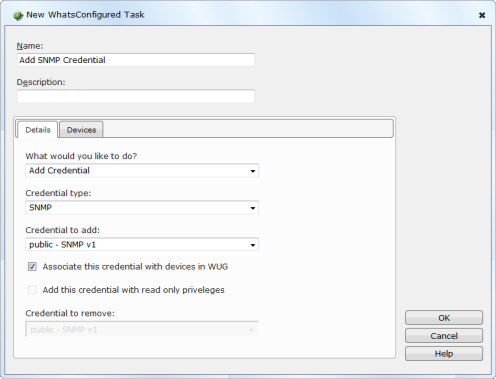
- Select the Credential Type that you want to add, either SNMP, SSH, or Telnet.
- Select the specific Credential to add.
Tip: On the WhatsUp Gold console, you can browse (...) to the Credentials Library.
- Choose whether to Associate this credential with devices in WUG. Selecting this option will add the set of credentials to the selected device in WhatsUp Gold.
- Choose whether to Add this credential with read only privileges. Selecting this option will disable the ability for other users to edit the credential.
Note: If you are using HP ProCurve series devices, you must select to Add Credential or Change Credential first, then select the Add this credential with read only privileges box to remove the Operator credential password or you must clear the Add this credential with read only privileges box to remove the Manager credential password. The SNMP credential type only allows Manager credentials and the SSH and Telnet credential types allow both Manager and Operator credential types.
- Under Devices to update, click Add to select the device or device group to which you want to add the credentials.
- Click OK to save changes.