Acknowledging a State Change
To acknowledge a state change:
- Select the device or devices you want to acknowledge, right-click, then click Acknowledge.
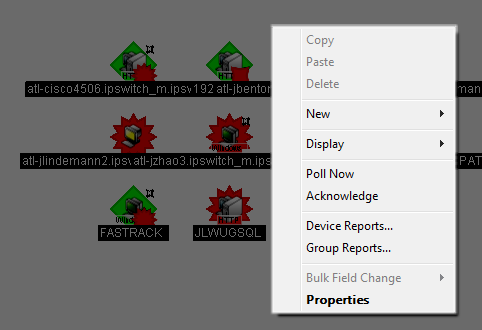
- or - - Access the State Change Acknowledgement report and select the devices you want to acknowledge. After the devices are selected, click Clear to remove the devices from the report, thereby acknowledging the state change.