Navigating Workspace Views
The primary method to navigate from one workspace view to another is through the Workspace Toolbar. From here you can add content to a workspace, manage your workspace and workspace views, export and schedule report emails, and access the WhatsUp Gold help system.
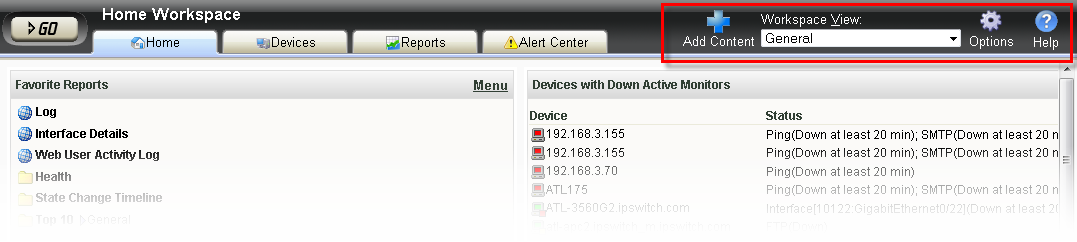
The Workspace Toolbar
- Add Content. Use this button to add workspace reports to your workspace views.
- Workspace View. Use this drop-down menu to edit your workspace views and to switch between workspace views.
- Options. Click the Options
 icon to select one of the following options: Export to PDF, Email / Schedule Report, or manage Scheduled Reports. For more information see, Using Scheduled Reports: printing, exporting, and emailing full reports.
icon to select one of the following options: Export to PDF, Email / Schedule Report, or manage Scheduled Reports. For more information see, Using Scheduled Reports: printing, exporting, and emailing full reports. - Help. Click this button to view the Help for the window you are currently viewing.