Select Workspace Reports
You can add new workspace reports, including Top 10 reports, to the home workspace to customize workspace reports to best suit your needs. In the Workspace toolbar, click Add Content.
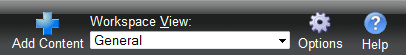
Use the Add Content To View dialog to add one or multiple workspace reports to a workspace.
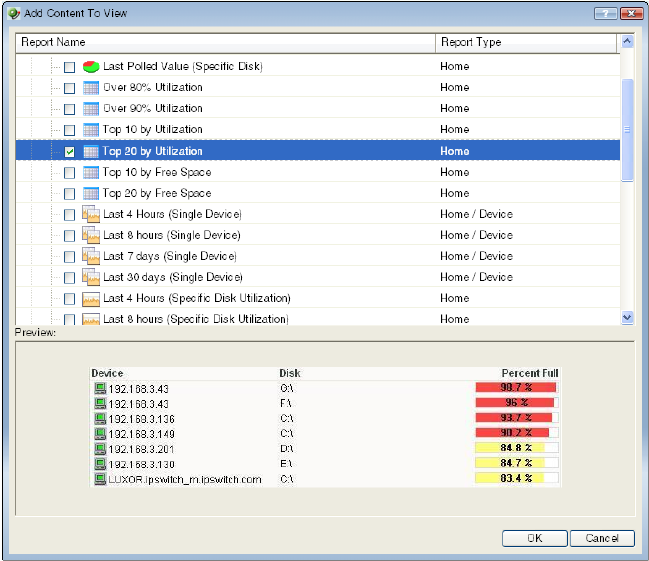
To select a workspace report:
- Click the + button next to a report category folder, then click a report option box for each report you want to add to your workspace. A preview image for each workspace report is displayed at the bottom of the dialog.
- Click OK to save changes.
 How to get here
How to get here